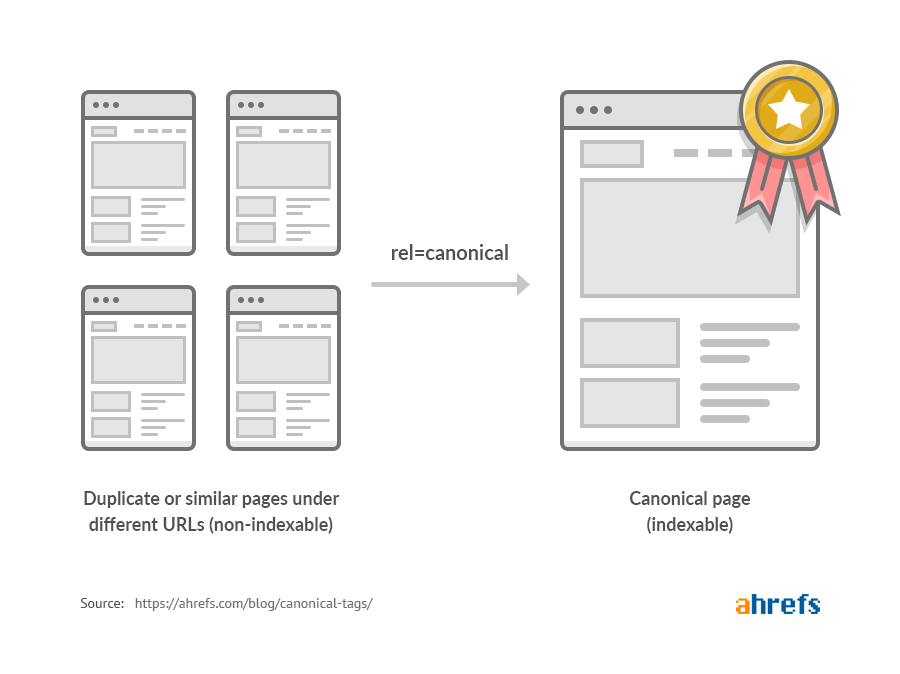Los “canonical tags” son etiquetas HTML que se utilizan para indicar a los motores de búsqueda cuál es la URL principal de una página web. Esta herramienta es especialmente útil cuando existen varias versiones de una misma página, como es el caso de contenido duplicado o páginas con contenido similar. Con los “canonical tags” se puede evitar que el buscador indexe varias versiones de una misma página, lo que podría afectar negativamente al posicionamiento del sitio web en los resultados de búsqueda. En esta guía explicaremos qué son los “canonical tags”, cómo funcionan y cómo se pueden implementar en una página web para optimizar su visibilidad en los motores de búsqueda.
Tabla de indice
- 1 Learn About Canonical Tag: Definition and Examples
- 2 Definition of Canonical Tags
- 3 Examples of Canonical Tags
- 4 VER VIDEO
- 5 Understanding Canonical Tags: The Ultimate Guide for SEO Optimization
- 6 ¿Qué son los Canonical Tags?
- 7 ¿Por qué son importantes los Canonical Tags?
- 8 Cómo usar Canonical Tags
- 9 Canonical URL vs Canonical Tag: Understanding the Difference for SEO Optimization
- 10 Canonical URL
- 11 Canonical Tag
- 12 Conclusion
- 13 301 Redirect:
- 14 Canonical Tag:
- 15 301 vs Canonical Tag:
Learn About Canonical Tag: Definition and Examples
When it comes to SEO, canonical tags are an essential tool for ensuring that search engines understand the relationship between different versions of the same content. Put simply, a canonical tag tells search engines which version of a page is the “master” version that should be indexed and ranked in search results.
Definition of Canonical Tags
A canonical tag is an HTML element that specifies the preferred version of a web page when multiple versions exist. It is placed in the head section of a web page and includes the URL of the preferred version of the page.
For example, if you have two versions of a web page – one at example.com/about and another at www.example.com/about – you can use a canonical tag to indicate which one search engines should consider the “official” version. The canonical tag would be placed in the head section of both pages, and it would point to the preferred URL (e.g. <link rel=”canonical” href=”https://example.com/about” />).
Examples of Canonical Tags
Here are a few examples of when you might use a canonical tag:
- You have multiple versions of a page with the same content (e.g. a printer-friendly version, a mobile-friendly version, and a desktop version).
- You have a page with multiple URLs (e.g. example.com/product and example.com/product?color=blue) that all lead to the same content.
- You have a page with duplicate content (e.g. a product page that appears on multiple category pages).
In each of these cases, a canonical tag can be used to indicate to search engines which version of the page should be considered the “master” version for indexing and ranking purposes.
Overall, canonical tags are an important tool for ensuring that search engines understand the relationship between different versions of the same content. By using canonical tags correctly, you can help improve your website’s visibility and avoid issues with duplicate content.
VER VIDEO
Understanding Canonical Tags: The Ultimate Guide for SEO Optimization
Si eres un profesional del SEO, entonces estás muy familiarizado con el término “canonical tags”. Pero si no estás familiarizado con ellos, no te preocupes. Este artículo te brindará una guía completa sobre los tags canónicos y cómo pueden ayudarte a optimizar tu SEO.
¿Qué son los Canonical Tags?
Canonical tags son etiquetas HTML que se utilizan para indicarle a los motores de búsqueda cuál es la URL canónica de una página web. En otras palabras, si tienes varias páginas que contienen contenido similar, entonces puedes usar una etiqueta canonical para decirle a los motores de búsqueda que una página específica es la página principal que deseas mostrar en los resultados de búsqueda.
Por ejemplo, si tienes una página de producto que se puede encontrar en varias URL diferentes, como:
- http://www.example.com/producto1
- http://www.example.com/producto1/?ref=1
- http://www.example.com/producto1/?utm_source=google
En este caso, podrías usar una etiqueta canonical para indicarle a los motores de búsqueda que la URL canónica es http://www.example.com/producto1. De esta manera, los motores de búsqueda sabrán que esta es la página principal que desean mostrar en los resultados de búsqueda, en lugar de mostrar las otras URL duplicadas.
¿Por qué son importantes los Canonical Tags?
Canonical tags son importantes por varias razones:
- Ayudan a evitar contenido duplicado. Si tienes varias páginas que contienen contenido similar, entonces los motores de búsqueda pueden tener dificultades para determinar cuál es la página principal que deben mostrar en los resultados de búsqueda. Al utilizar una etiqueta canonical, puedes indicarle a los motores de búsqueda cuál es la página principal que deseas mostrar.
- Ayudan a mejorar la experiencia del usuario. Cuando los usuarios hacen clic en un enlace en los resultados de búsqueda, esperan ser llevados a la página que se les prometió. Si tienen que hacer clic en varios enlaces para encontrar la página correcta, entonces esto puede ser frustrante para ellos. Al utilizar una etiqueta canonical, puedes asegurarte de que los usuarios sean llevados directamente a la página que desean.
- Ayudan a mejorar el rendimiento del sitio web. Si tienes varias páginas que contienen contenido similar, entonces esto puede aumentar el tiempo de carga del sitio web. Al utilizar una etiqueta canonical, puedes reducir el número de páginas que los motores de búsqueda tienen que rastrear, lo que puede mejorar el rendimiento del sitio web.
Cómo usar Canonical Tags
Para utilizar una etiqueta canonical, simplemente agrega el siguiente código en la sección head de tu página web:
<link rel=”canonical” href=”http://www.example.com/producto1″ />
En este ejemplo, la URL canónica es http://www.example.com/producto1. Asegúrate de reemplazar esta URL con la URL canónica de tu propia página web.
También es importante tener en cuenta que no todos los casos de contenido duplicado requieren el uso de una etiqueta canonical. Por ejemplo, si tienes varias páginas que contienen contenido similar, pero cada página tiene una URL única y diferente, entonces no necesitas una etiqueta canonical. Sin embargo, si tienes varias páginas con URL similares que contienen contenido similar, entonces deberías considerar el uso de una etiqueta canonical.
Canonical URL vs Canonical Tag: Understanding the Difference for SEO Optimization
When it comes to SEO optimization, understanding the difference between canonical URL and canonical tag is crucial. Both terms are related to duplicate content issues, which can negatively impact a website’s search engine rankings.
Canonical URL
A canonical URL is the preferred version of a webpage that search engines should index and rank. This is useful when a website has multiple versions of the same content, such as different URLs for the same product page or blog post. By specifying a canonical URL, you are telling search engines which version of the content is the original and should be considered for ranking purposes.
For example, let’s say you have a blog post that can be accessed through multiple URLs:
- https://www.example.com/blog/post-title
- https://www.example.com/blog/post-title/?utm_source=facebook
- https://www.example.com/blog/post-title/?utm_source=twitter
In this case, you would want to specify the first URL as the canonical URL, since it is the original version of the content. This can be done by adding a rel=”canonical” link element to the head section of the webpage:
<head> <link rel="canonical" href="https://www.example.com/blog/post-title" /> </head>
This tells search engines that the first URL is the preferred version of the content and should be indexed and ranked accordingly. Any other URLs that point to the same content will be considered duplicates and may not be indexed or ranked.
Canonical Tag
A canonical tag, also known as a rel=”canonical” tag, is similar to a canonical URL in that it specifies the preferred version of a webpage. However, instead of specifying the URL in the head section of the webpage, the canonical tag is added to the HTML code of the duplicate content itself.
For example, let’s say you have two versions of the same product page:
- https://www.example.com/products/product-a
- https://www.example.com/products/product-a/?color=red
In this case, you would want to specify the first URL as the canonical version of the content. To do this, you would add the following code to the duplicate content:
<link rel="canonical" href="https://www.example.com/products/product-a" />
This tells search engines that the first URL is the preferred version of the content and should be indexed and ranked accordingly. Any other URLs that point to the same content will be considered duplicates and may not be indexed or ranked.
Conclusion
In summary, a canonical URL and a canonical tag are both useful tools for resolving duplicate content issues and improving a website’s search engine rankings. While a canonical URL is added to the head section of the webpage, a canonical tag is added to the HTML code of the duplicate content itself. By using these techniques, you can ensure that search engines are indexing and ranking the correct version of your content, which can lead to increased visibility and traffic for your website.
301 vs Canonical Tag: Understanding the Differences and Benefits for SEO
When it comes to managing duplicate content on a website, two common solutions are using a 301 redirect or a canonical tag. While both options can be effective, it’s important to understand the differences and benefits for SEO.
301 Redirect:
A 301 redirect is a permanent redirect from one URL to another. This is typically used when a page has been permanently moved or deleted. The redirect sends users and search engines to the new URL, passing along any link equity and preserving the user experience.
Benefits:
- Consolidates link equity to the new URL
- Improves user experience by sending them to the correct page
- Helps search engines understand that the old URL is no longer relevant
Canonical Tag:
A canonical tag is a way to tell search engines which version of a URL should be considered the “master” or primary version. This is useful when there are multiple versions of a page with similar or identical content, such as a print-friendly version or pages with tracking parameters.
Benefits:
- Consolidates link equity to the primary version of the page
- Prevents duplicate content issues by signaling to search engines which version is canonical
- Improves crawling efficiency by reducing the number of duplicate pages to crawl
301 vs Canonical Tag:
The main difference between a 301 redirect and a canonical tag is the intent. A 301 redirect is used to permanently redirect users and search engines to a new URL, while a canonical tag is used to signal the preferred version of a URL to search engines. In other words, a 301 redirect changes the URL, while a canonical tag keeps the URL the same but tells search engines which version to index.
When deciding which option to use, consider the specific situation. If a page has been permanently moved or deleted, a 301 redirect is the best option. If there are multiple versions of a page with similar or identical content, a canonical tag is the way to go.
Overall, both 301 redirects and canonical tags are valuable tools for managing duplicate content and improving SEO. By understanding the differences and benefits of each, website owners can make informed decisions to optimize their site for search engines and users.
En conclusión, los “Canonical tags” son una herramienta importante para el SEO y la optimización de los motores de búsqueda. A través de su uso, los webmasters pueden garantizar que los motores de búsqueda entiendan cuál es la versión original de una página, evitando problemas como el contenido duplicado y las penalizaciones por parte de Google. Además, los “Canonical tags” pueden mejorar la experiencia del usuario al ofrecer un contenido más claro y relevante en los resultados de búsqueda. Es importante recordar que los “Canonical tags” no son la solución a todos los problemas de SEO, pero son una herramienta valiosa que debe ser utilizada correctamente para obtener los mejores resultados.
En resumen, los Canonical tags son una herramienta importante para asegurarse de que los motores de búsqueda entiendan qué página es la versión original y cuál es una copia o una variación. Esto puede ayudar a evitar problemas de contenido duplicado y mejorar la visibilidad y el posicionamiento en los resultados de búsqueda. Es importante utilizarlos correctamente y actualizarlos regularmente para garantizar que sigan siendo efectivos. Además, es esencial trabajar con un equipo de profesionales en SEO que pueda ayudar a implementar y gestionar adecuadamente los Canonical tags en un sitio web.